|
Metaglue News
May 2014 |

|
The Metadata Specialists | |
Announcing MXFixer™ 3.0
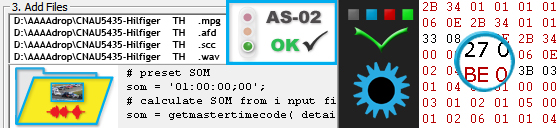
Metaglue is happy to announce immediate availability of MXFixer v3.0. This new version adds significant features for creating MXF files, inserting Captions and VI data, acquiring and inserting Slate Metadata, workflow scripting, and viewing and editing metadata in both text and binary format. Scripting with FixerScript™ MXFixer with Enterprise Scripting is the enhanced version of MXFixer. For this enterprise version, Metaglue developed a complete programming language for media files, which we call FixerScript. 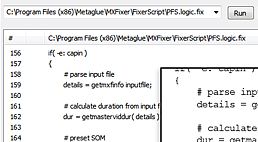 MXFixer with Enterprise Scripting allows you to write scripts for processing MXF and other media files.
We supply example script source code as a starting point for your own work.
MXFixer with Enterprise Scripting allows you to write scripts for processing MXF and other media files.
We supply example script source code as a starting point for your own work.
You can test FixerScripts with our FixerScript Debugger, then deploy them locally or compile them and deploy them throughout your facility. FixerScripts can be triggered from the Tools Menu, from programmable Watch Folders, or from Web Services. The Debugger Tool click to enlarge Compiled scripts allow you to avoid any chance of unintended changes in operation. As a bonus, the base version of MXFixer can run compiled FixerScripts, saving money in deployment. Create MXF Files Wrap your own MXF files with the Create MXF Files tool included in MXFixer. 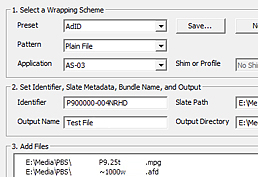 Configure your output for every option and detail of the MXF spec. Use one of the pre-supplied applications and optional Shims or write your own.
We supply AS-02 AS-03 AS-10 and AS-11 application settings.
MXFixer comes with example presets for AS-PBS and for AdID you can load. Adapt one of these or write your own.
Configure your output for every option and detail of the MXF spec. Use one of the pre-supplied applications and optional Shims or write your own.
We supply AS-02 AS-03 AS-10 and AS-11 application settings.
MXFixer comes with example presets for AS-PBS and for AdID you can load. Adapt one of these or write your own.
Add source video, including MPEG, H.264, DV, VC-3, JPEG 2000, or Motion JPEG. Add source audio, including WAVE, AIFF or AC-3. Add captions from SCC files and upconvert to SMPTE 436 and to CEA 708. Add AFD, fixed or varying for each segment in a file. The Create MXF Tool click to enlarge Slate Metadata 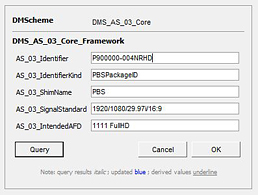 Specify a file Identifier such as a house name or external ID like Ad-ID® or EIDR,
and use a Slate GUI to fill in slate metadata, import from XML.
Specify a file Identifier such as a house name or external ID like Ad-ID® or EIDR,
and use a Slate GUI to fill in slate metadata, import from XML.
MXFixer now enables you to query a web service and get metadata to insert in files. MXFixer comes pre-configured for Ad-ID. You can use metadata schemas defined by organizations such as SMPTE, AMWA, and Ad-ID, or you can make a form to carry your own metadata in standard MXF DMS format. The Slate Query Tool click to enlarge Additional Controls You can crop the source to remove leader and trailer, add MXF Timecodes (including System Item Timecode) and even set SOM (MarkIn) and EOM (MarkOut) based on the frame postion or Timecode. An advanced view allows you to fine tune more options and values in the MXF Header. Options for Upgrades, Maintenance, Training and Customization Existing MXFixer customers with a current maintenance plan can upgrade to MXFixer v3.0 on-line, free of charge. If your maintenance plan is not current, simply renew your maintenance on-line, get MXFixer v3.0 and a full year of updates. If you are a new customer, you can buy both versions of MXFixer on-line. To learn more about MXFixer, including other purchase, trial and renewal options please visit http://www.metaglue.com/website/mxfixer.php Training Classes, Custom Scripting, Plug-ins Metaglue also provides training classes in writing FixerScript, and if you prefer we can write custom scripts to your requirements. We also have FixerScript Plugins available for common tasks such as MAM checkin, Captions and AFD processing. If you have additional questions about MXFixer, FixerScript, Creating MXF files, training classes, custom work or any Metaglue product or service, please reply to this email. All the Best, Oliver, Ian, Lisa & Matt Visit www.metaglue.com for the latest news. For pricing and availability information please contact |
|||
|
This mail has been sent to you because you have shown an interest in Metaglue products and services.
Metaglue will never share or reveal your contact information. |
|||